使用腾讯云轻量应用服务器搭建Jellyfin多媒体播放器
新年伊始的这段时间里,腾讯云推出了不少活动,其中轻量应用服务器性价比较高,我身边就有很多大佬购买了腾讯云轻量应用服务器,今日,博主持续给我们带来腾讯云轻量应用服务器的玩法,我们平时都比较喜欢看电影,所以我今日教我们搭建 Jellyfin 多媒体播放器,方便我们观亮点电影
准备工作
一台腾讯云轻量应用服务器(HK 或国内存储套餐最佳)
腾讯云轻量应用服务器购买地址https://cloud.tencent.com/
Jellyfin 简介
Jellyfin is the Free Software Media System.
Jellyfin is the volunteer-built media solution that puts you in control of your media. Stream to any device from your own server, with no strings attached.Jellyfin 是志愿者构建的媒体解决方案,让您控制您的媒体。从您自己的服务器流式传输到任何设备,无需附加任何字符串。你的媒体,你的服务器,你的方式。Jellyfin 是一款开源多媒体播放器,和 Plex 类似。
Jellyfin 官网
界面演示
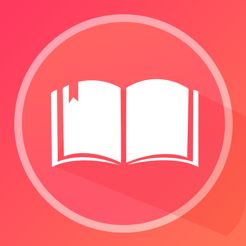
注意事项
本文软件基于腾讯云轻量应用服务器安装,使用,教程使用的腾讯云轻量应用服务器系统为 Debian 10.2 !理论上腾讯云轻量应用服务器为 Debian 10.2 的服务器操作应与本文一致(包括过程与报错,其他服务器应与本文大同小异!
安装教程
1.更新安装包
sudo apt-get update
2. 安装apt-transport-https
sudo apt install apt-transport-https gnupg lsb-release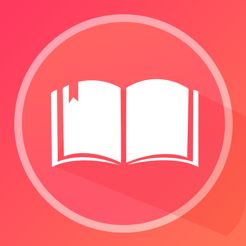
3.安装Jellyfin
(1) 导入 GPG 签名密钥(由Jellyfin团队签名)
wget -O - https://repo.jellyfin.org/debian/jellyfin_team.gpg.key | sudo apt-key add -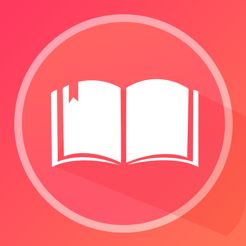
(2)添加存储库配置
echo "deb [arch=$( dpkg --print-architecture )] https://repo.jellyfin.org/debian $( lsb_release -c -s ) main" | sudo tee /etc/apt/sources.list.d/jellyfin.list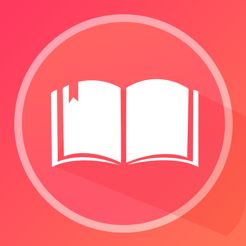
4. 更新软件包
sudo apt install jellyfin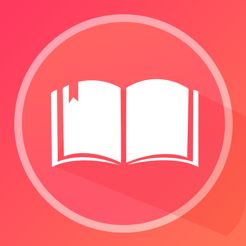
5. 启动Jellyfin
查看状态,重新启动Jellyfin
sudo systemctl status jellyfin
sudo systemctl restart jellyfin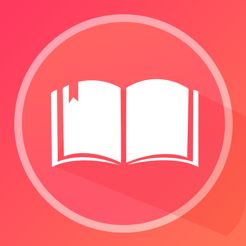
此时,我们已经安装完成Jellyfin了
浏览器访问 ip:8096 即可访问!进入完成初始化账号即可享用Jellyfin多媒体播放器,轻松观看电影!
Ps:需要在腾讯云轻量应用服务器的后台防火墙开放相应端口!
